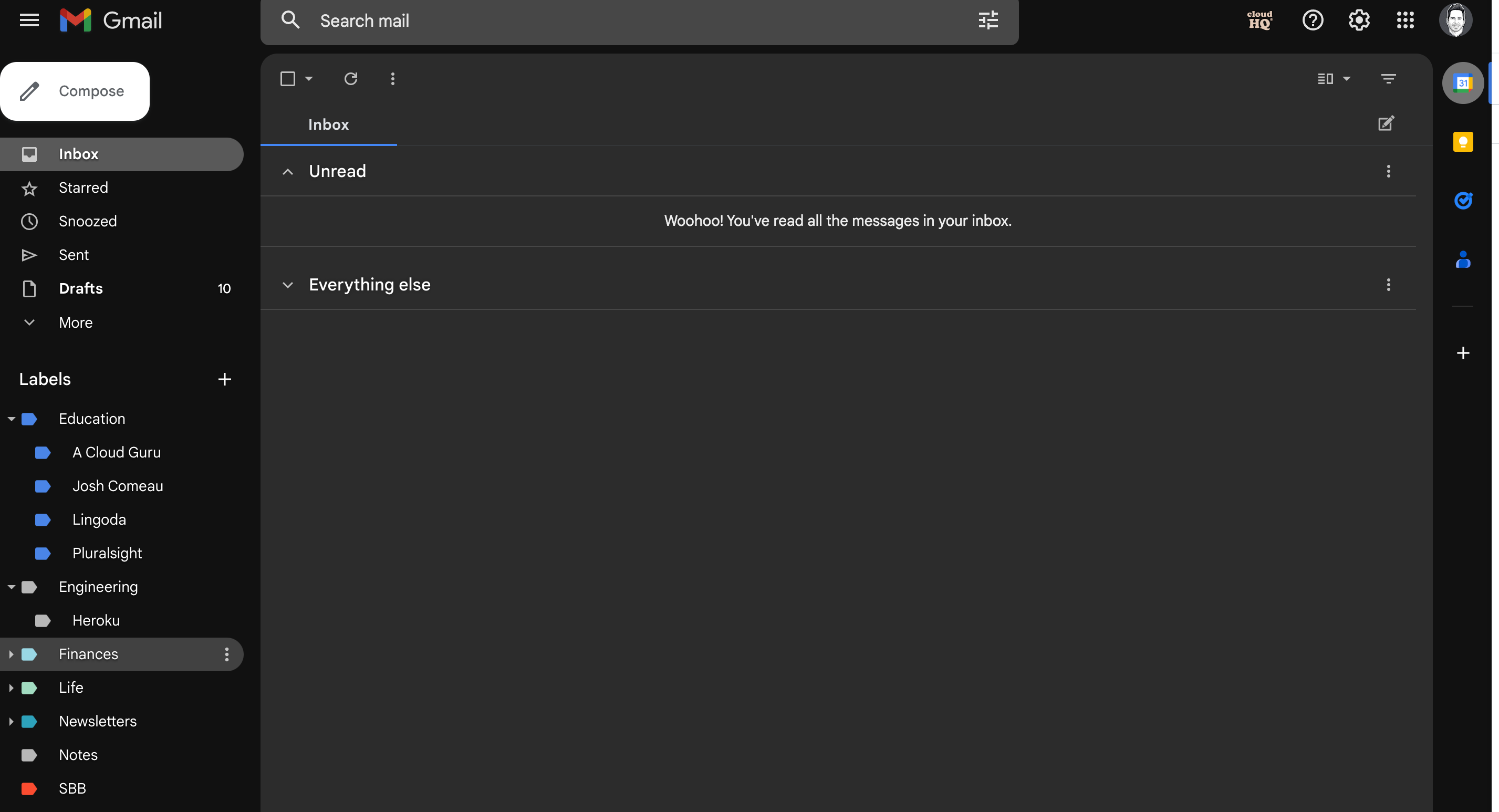
0 Unread emails
Rohan Büchner / January 29, 2023
READING TIME • ––– views
For years, and I mean years, my mailbox has been bombarded with 10k, 30k, and 50k+ emails. I guess it's one of those things, where you sign up for a tech blog, or medium article, or what have you, and eventually, you get overwhelmed.
Coupled with most of us then do respond to some portion of emails over our phone, which doesn't always have the most intuitive UI, you respond to the specific main you wanted to reply to, while at the same time, you also received 10 new emails about the politics in South Africa and a new price list of something you happened to glance at on Amazon.
I tried to end all of this chaos this week.
When I joined SMG early last year, I took a vow to not have my work inbox turn into the same chaos my personal inbox was... Generally, my work mailboxes were quite clean, but I wanted to go the extra mile.
Here are my pro tips for staying on top of email things in 2023:
- Unsubscribe
- Filter rules
- Tags / Labels
- Tabs
- Inbox Type
1, 2, 3. Unsubscribe, filters & tag/label:
Time to Mari Kondo the 💩 out of your mailbox. Unsubscribe where you can as a first priority. If you get a notification elsewhere, and it is non-critical. Kill the email. It doesn't even need to be sent
If you are in a software engineering field, odds are you receive a ton of emails from systems, which more likely than not also send push notifications to Slack or Teams, or have their own companion apps. Just nuke the ones you don't need.
For the emails, you do need to keep, but not necessarily read, set up clear filter rules, Tag them, and set up a filter to mark as read and archive.
For meetings, I'd suggest still labeling them, but do not set them as archives for obvious purposes, since you need to review and accept them.
4. Tabs:
I have found a pretty nifty extension for Gmail called Cloud HQ that allows me to use filters & tags to relate them to the tabs above. (I believe it paid for premium features, but I have just been using the Gmail extension for free, and have not been spammed with requests to upgrade)
For work, I have set up the following Tabs:
- Inbox (more on this later)
- Meetings (anything with the Meeting tag)
- subject:("invitation" OR "accepted" OR "rejected" OR "updated" OR "canceled event" OR "declined" OR "proposed") when where calendar who the organizer
- Company
- Anything from our HR systems, like leave approval or time-tracking reminders
- Engineering
- From:(something-noreply[at]google[dot]com)
- From:(insert other tech system email)
- a'la automated systems
- Project
- Pretty much just JIRA / Notion
5. Inbox Type:
With the above setup, change your inbox type to `Unread First`, this is the real game changer. If you totally ignore the rest, just do this one change. This will group your inbox into 2 sections, `Unread` and `Everything else`.
With the labels and tabs in place, you should only get a fraction of Unread, in most cases, it should be meeting requests only.
Conclusion:
With the above steps, you hopefully will be able to stay on top of the 0 unread train ride for a little longer than the average Joe. If any of the above works for you, let me know, or if you have any other pro tips, let me know as well :)